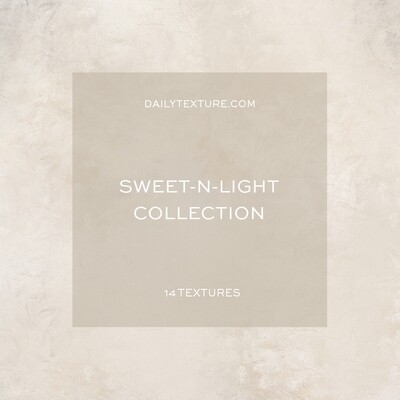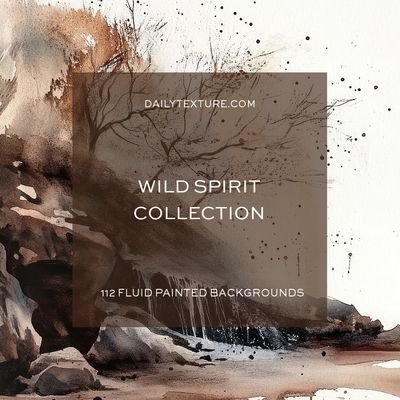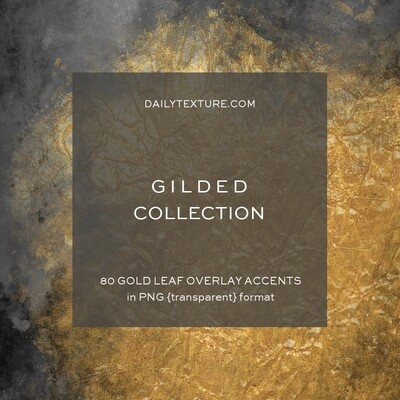Let's Create...
Perfect for adding an artistic flair to your photographs and digital paintings, our themed collections and painted backgrounds help you create artistic masterpieces in a variety of styles and themes.
The Midnight Waterfall Texture Collection
The Midnight Waterfall Texture Collection features 10 dark background textures filled with rich color and heavy canvas texture, along with a dash of lighter color. They work well when blending with photos and also work well for photos you give a painterly look to, whether from using a painting software or from painting your subject as a new layer on top.
Use these textures "as is" to add a painterly feel to your photographs by placing them on a layer under your subject and masking away the subject's original background. Using your transform tool in your software, you can stretch them and position them exactly where you need them for your art. You can also use these textures as overlay layers to enhance existing photos or to add unique color tones throughout your artistic images. These also make wonderful beginning backgrounds for your digital paintings!
•Download is presented as ONE (1) large zip file.
•Please make sure you have a good internet connection before downloading, with no file size limits.
•If you have trouble downloading using one internet browser, try another.
•Please make sure your UNZIP software is up to date before downloading.
This collection contains a total of 10 textures, all for one low price. Download is presented as ONE (1) large zip file. Textures are 6000x6000 pixels in size and are large size JPG files. Due to the large file size, the download may take several minutes to complete, depending on the speed of your internet connection.
This resource is made available in accordance with our commercial use license. Please read the license before purchasing.
Due to the heavy canvas texture in this set, things work really well when using a photo with a painterly look, particularly one with a canvas texture. In the case of this raccoon art, I ran my painterly preset using Impresso Pro on the photo first. Then I took the photo and gently blended it in with one of the textures from this collection. To finish it, I duplicated the texture layer and put it on top, and set the layer mode to soft light with an opacity of about 30%.
For this magnolia flower art, I used a painting preset on the flower photo first. Then I gently blended away the background and edges of the flower/leaves revealing the Midnight Waterfall texture underneath. I took the merged image into Procreate on the iPad, painted the magnolia, and added more brushstrokes to the background. Then I overlaid a brushstroke texture I'm experimenting with on top to give it the thick brush marks.
"As I begin to use your textures, I must say that they are the highest quality of any on the market that I've seen. I have purchased hundreds of digital assets for use in my photography and digital paintings for many years and your textures and backgrounds are fast becoming my favorites!"
--CR
"You have given me the inspiration to go beyond just basic editing with my images and into a new world I never knew existing before finding you. A VERY SINCERE THANK YOU for doing this. It means a lot to me that I just can't put into words how I feel. "
--RL

Jai Johnson

Jai Johnson, The Artist
DailyTexture.Com
I am inspired by the illumination, colors, tones and drama of paintings by the old masters. I am inspired by nature and wildlife. I'm inspired by food, the weather, sounds and scents. I'm inspired by music, from rock to classical and everything in between. I'm inspired by helping others. And I'm inspired by seeing what others create with these textures and backgrounds. Thank you for stopping by and I hope you'll find some resources you love!
All textures, backgrounds, preview images, example art, and text on this website is © Jai Johnson and The Daily Texture and may not be used without permission.